| The ftp, web, and cvs space, as well as mailing lists and discussion forums for DBMix are graciously hosted by sourceforge |
|
 The playlist allows you to determine your song order, and then send each song
to the proper player for playback. This image shows five songs in the playlist. The first two have already been
cued (sent to a xmms session). The next song to be cued is highlighted in
pink.
This is the revised dbmixer UI of the 0.9.8 release:
The playlist allows you to determine your song order, and then send each song
to the proper player for playback. This image shows five songs in the playlist. The first two have already been
cued (sent to a xmms session). The next song to be cued is highlighted in
pink.
This is the revised dbmixer UI of the 0.9.8 release:
 New elements in this release:
New elements in this release:
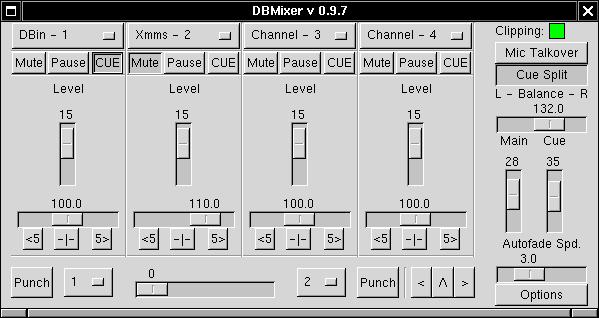 The mixer only has two clients, one xmms playing at 110% speed, and the DBIn line in client. The new additions are:
The mixer only has two clients, one xmms playing at 110% speed, and the DBIn line in client. The new additions are: